Offer the latest Solidworks 2015 Service Pack 1.0 All users with the update service can download the latest update to solidworks 2014 from (here). Then in section Software and Update are vailable for download.
Note : Solidworks 2012 is the lastest version of cooperating with windows XP. Solidworks 2015 installing Windows XP will not be possible! Solidworks 2015 it is possible to install only on 64-bit platform.
Dassault Systems, The 3D Experience Company, world leader in Product Lifecycle Management (PLM) solutions, 3D design software and 3D Digital Mock Up, announced Solidworks 2015, the latest release of the company's successful portfolio of 3D design software applications. With Solidworks 2015, user gain access to cloud based capabilities and a wider range of choise for improving productivity, work processes, and operationg costs.
Note : Solidworks 2012 is the lastest version of cooperating with windows XP. Solidworks 2015 installing Windows XP will not be possible! Solidworks 2015 it is possible to install only on 64-bit platform.
Dassault Systems, The 3D Experience Company, world leader in Product Lifecycle Management (PLM) solutions, 3D design software and 3D Digital Mock Up, announced Solidworks 2015, the latest release of the company's successful portfolio of 3D design software applications. With Solidworks 2015, user gain access to cloud based capabilities and a wider range of choise for improving productivity, work processes, and operationg costs.
Solidworks 2015 covers all comprehensive aspects of the product development process with an intuitive, integrated 3D development environment that includes 3D design, simulation, electrical design, product data management and technical communication. In addition, starting with the new collaborativesharing feature, Solidworks 2014 enables access to Dassault Systems 3D experience platform and its cloud based capabilities. Designers and engineers can span multiple disciplines with ease, shortening the design cycle, increseing productivity and collaborating to deliver innovative products to market faster.
Solidworks 2015 not only delivers key enhancements requested by the entire user base, but also solutions for a wide array of industries and markets. For example, Solidworks user will be able to easily enhance the aesthetics of consumer products and apparel also simulate contruction machinery, building infrastructure and machine tools better than ever before.
Solidworks 2015 Portfolio Enhancements
Following are the top user requested feature, products and enhancements included in the solidworks 2015 portfolio:
2. Optimize Work process
Solidworks 2015 not only delivers key enhancements requested by the entire user base, but also solutions for a wide array of industries and markets. For example, Solidworks user will be able to easily enhance the aesthetics of consumer products and apparel also simulate contruction machinery, building infrastructure and machine tools better than ever before.
Solidworks 2015 Portfolio Enhancements
Following are the top user requested feature, products and enhancements included in the solidworks 2015 portfolio:
1. Improve Everyday Productivity
A. Focus On Design, Not Modelling with new feature that reduce geometry creation steps.
B. Faster Information Sharing which mean Improveed General performance, faster analysis and
streamlined approaches gives user the data to quckly make decisions and keep designing.
C. Enhanced User Experience which mean An Improved Graphical Interface presents a clear
view of critical data to help focus on design.
D. Simulate Multiple Design Scenarios which mean Quickly Evaluate the effect of various load
combinations on a model and tracking results.
E. My Solidworks Standard and Professional subscription levels deliver more than 100 hours
of Solidworks trainng materials and online file exchange service.
2. Optimize Work process
A. Collaborative Sharing : By easily accessing social collaboration and online data management
tools on 3D Experience platform, user can benefit from faster development and quicker decision
making.
B. Solidworks Treehouse : Top down design is facilitated by visual creating assemblies, enabling
product structure to be managed at the begining of design projects.
C. Web 2 for solidworks Enterprice PDM : with the addition of mobile connectivity, user can
Well Done,.
thank you for visiting...
to be continued..

.png)

.png)
.png)
.png)

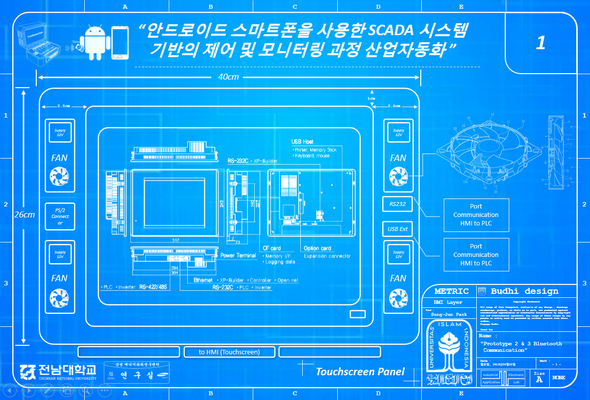




.png)
.png)


.png)
































.jpg)






