Eclipse is Integrated Development Environment (IDE) which is Software that provides all the essential tools you will need for editing, running and debugging your java programs.
1. Instaling the java develipment kit (JDK)
2. Installing and starting eclipse
3. Installing the subversibe plugin
Download
1. JDK for Windows (x86) or (x64)
2. Elipse IDE for Windows
3. ADT Plugin on Eclipse
4. Android SDK
1. Installing Java Development Kit (JDK) -*JDK8u25 (26 Desember 2014)
2. Eclipse for Window
1. Instaling the java develipment kit (JDK)
2. Installing and starting eclipse
3. Installing the subversibe plugin
Download
1. JDK for Windows (x86) or (x64)
2. Elipse IDE for Windows
3. ADT Plugin on Eclipse
4. Android SDK
1. Installing Java Development Kit (JDK) -*JDK8u25 (26 Desember 2014)
Note : Mac User skip to the part of this section The Java Development Kit (JDK) is a set of development tools used in the programming of java application the eclipse IDE requires that a JDK be locally installed. The JDK can be download from the web at (here). Use the header Java SE Downloads, click the plain Java Button, show in the red box bellow, to download most the recent update of JDK.
Preview:
2. Eclipse for Window
Download Eclipse Java Kepler versi 4.3.2 [x86] / [x64], Juno 4.2 [x86] / [x64], Indigo [x86] / [x64], Luna [x86] / [x64]. Untuk Preview Page disetiap versi java bisa anda lihat di bawah ini.
A. Kepler (4.3.2) Site, kemudian klik menu Download for windows [x86] atau [x64], original file
size-nya 201MB.
B. Juno (4.2) Site, kemudian klik menu Download for windowss [x86] atau [x64], original file size-nya
229MB.
A. Kepler (4.3.2) Site, kemudian klik menu Download for windows [x86] atau [x64], original file
size-nya 201MB.
B. Juno (4.2) Site, kemudian klik menu Download for windowss [x86] atau [x64], original file size-nya
229MB.
Preview:

.png)

.png)
.png)
.png)

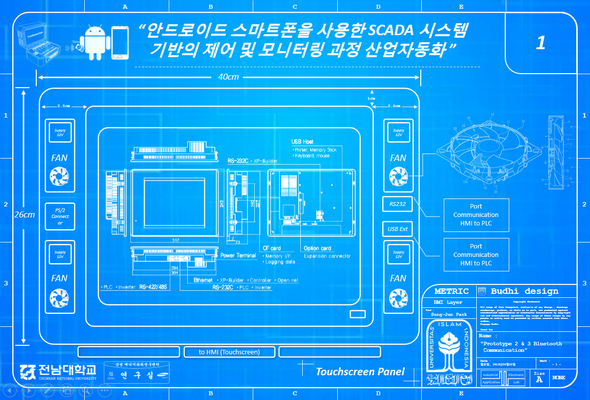




.png)
.png)


.png)





-min.jpg)
-min.jpg)







