What KSS error messages list? what is the messages number? which jog key we are trying use? going the other way also causes problem? how is E1 is configured?
Kuka Welding Robot Applications
KSS v8.3 on KRC4 List Problem and Solving (i'm not sure enough)
To be clear, the kuka robot by default have or should be working properly as a 6-axis, but in any circumstance or in any additionally case depends by customer (request) sometimes we founded additional axis (E1) such as gantry, E1 which means kinematically integrated into the robot motion model, or is it a simply asynchronous axis.
w
Kuka Welding Robot Applications
KSS v8.3 on KRC4 List Problem and Solving (i'm not sure enough)
- KSS 15013 "Ackn : enabling switch error" - this problem happened when we moving a kuka robot in T2 Mode and suddently release DEADMAN button. Then these notification problem will come up.
- KSS 32003 "Underload calculated when checking robot load (Tool 2) - this problem solving not found yet.
- KSS03173 " velocity 0m/s at point XPXX, line 249 (kink xyz path)
- Module TPTOUCHSENSE Msg No: 0 "Wire is still contacting workspiece Jog robot away"
- Module ARC Msg No: 0 "Too many retries".
- Module System Msg No: 1204 "Ackn. encoder cable failure A6", to solve this problem you have to unmaster and mastering Axis A6, we recommended to use mastering with EMD (Electronics Meansurements Device).
To be clear, the kuka robot by default have or should be working properly as a 6-axis, but in any circumstance or in any additionally case depends by customer (request) sometimes we founded additional axis (E1) such as gantry, E1 which means kinematically integrated into the robot motion model, or is it a simply asynchronous axis.
w

.png)

.png)
.png)
.png)

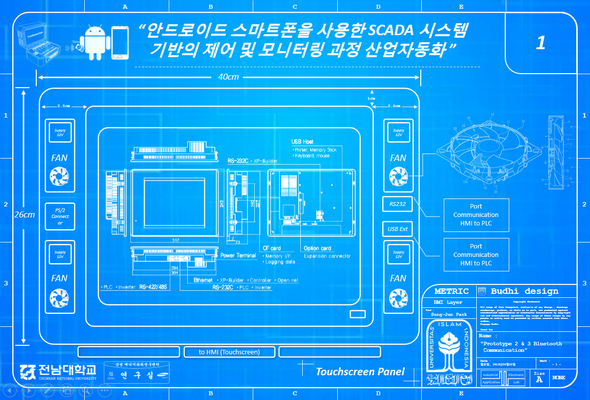




.png)
.png)


.png)






